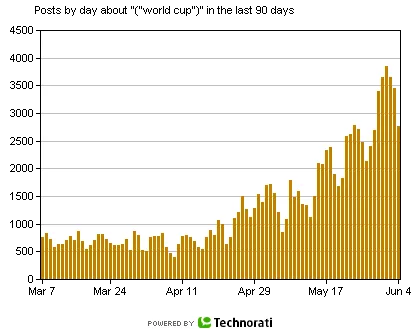Connecting to Gmail’s POP (POPS) server always caused a certificate warning on my Nokia E61 Symbian based phone. The solution is to add Google’s Gmail root SSL certificate to the phone. First check the SSL cert that gmail is advertising.
host1:~ kevin$ openssl s_client -connect pop.gmail.com:995 -showcerts CONNECTED(00000003) depth=0 /C=US/ST=California/L=Mountain View/O=Google Inc./CN=pop.gmail.com verify error:num=20:unable to get local issuer certificate verify return:1 depth=0 /C=US/ST=California/L=Mountain View/O=Google Inc./CN=pop.gmail.com verify error:num=27:certificate not trusted verify return:1 depth=0 /C=US/ST=California/L=Mountain View/O=Google Inc./CN=pop.gmail.com verify error:num=21:unable to verify the first certificate verify return:1 --- Certificate chain 0 s:/C=US/ST=California/L=Mountain View/O=Google Inc./CN=pop.gmail.com i:/C=US/O=Equifax/OU=Equifax Secure Certificate Authority -----BEGIN CERTIFICATE----- MIIC3TCCAkagAwIBAgIDBZIAMA0GCSqGSIb3DQEBBQUAME4xCzAJBgNVBAYTAlVT MRAwDgYDVQQKEwdFcXVpZmF4MS0wKwYDVQQLEyRFcXVpZmF4IFNlY3VyZSBDZXJ0 aWZpY2F0ZSBBdXRob3JpdHkwHhcNMDUxMTE1MjEyMjQ0WhcNMDcxMTE2MjEyMjQ0 WjBoMQswCQYDVQQGEwJVUzETMBEGA1UECBMKQ2FsaWZvcm5pYTEWMBQGA1UEBxMN TW91bnRhaW4gVmlldzEUMBIGA1UEChMLR29vZ2xlIEluYy4xFjAUBgNVBAMTDXBv cC5nbWFpbC5jb20wgZ8wDQYJKoZIhvcNAQEBBQADgY0AMIGJAoGBAMP8LCYiLGJ/ RihwcOi1V/zHVTw0Gfu+mI141Vjuuj2DtQoav8emwlXbu8gZoKP9GeMWpX1Vo9qN 4gkslIToHmDnIwGjcaEAfpdhSR9g54Kf5Y7BEXVyco6mTIlpe9vsbV0dmB1FvLP2 1N09dkUJfi7V0fjb8mcn3QYu6+6QNoxPAgMBAAGjga4wgaswDgYDVR0PAQH/BAQD AgTwMB0GA1UdDgQWBBTdASsopgao1m8hcEg0cDZhucltljA6BgNVHR8EMzAxMC+g LaArhilodHRwOi8vY3JsLmdlb3RydXN0LmNvbS9jcmxzL3NlY3VyZWNhLmNybDAf BgNVHSMEGDAWgBRI5mj5K9KylddH2CMgEE8zmJCf1DAdBgNVHSUEFjAUBggrBgEF BQcDAQYIKwYBBQUHAwIwDQYJKoZIhvcNAQEFBQADgYEAln3/pVqYnUXA1TVGzOqX LFhohGxpuNkr1UJnQmYxmZeB07uPBYRX8c0JXEKs29TmAHRsLhmp8kF36F11Dxgi Xm/Y8I9zgWHoMj7SL3Ve/u8K8K7XcUyUuaWmldLQAREafpFy+f+KYHGuAVh8hjy6 XyPlMCqj+PNp8QXjgOcgO68= -----END CERTIFICATE----- --- Server certificate subject=/C=US/ST=California/L=Mountain View/O=Google Inc./CN=pop.gmail.com issuer=/C=US/O=Equifax/OU=Equifax Secure Certificate Authority --- No client certificate CA names sent --- SSL handshake has read 891 bytes and written 332 bytes --- New, TLSv1/SSLv3, Cipher is DES-CBC3-SHA Server public key is 1024 bit SSL-Session: Protocol : TLSv1 Cipher : DES-CBC3-SHA Session-ID: 19B1FF1A50B6ABCDBB1FEDA198E5C69BC6EA76D1786ECEA5CB845DC2D9BBD6EC Session-ID-ctx: Master-Key: B1AF3801F0742D2EDB52B010EA2497B3D2AA7D38D65313D57CA0BCD67C59C902938E9F274B09BE95026441F313688179 Key-Arg : None Start Time: 1150697367 Timeout : 300 (sec) Verify return code: 21 (unable to verify the first certificate) ---
From this we see the root certificate is from Equifax. This certificate can be found in common root cert bundles but is not shipped by default on Nokia/Synbian phones. For reference here’s the Equifax root certificate.
-----BEGIN CERTIFICATE----- MIIDIDCCAomgAwIBAgIENd70zzANBgkqhkiG9w0BAQUFADBOMQswCQYDVQQGEwJV UzEQMA4GA1UEChMHRXF1aWZheDEtMCsGA1UECxMkRXF1aWZheCBTZWN1cmUgQ2Vy dGlmaWNhdGUgQXV0aG9yaXR5MB4XDTk4MDgyMjE2NDE1MVoXDTE4MDgyMjE2NDE1 MVowTjELMAkGA1UEBhMCVVMxEDAOBgNVBAoTB0VxdWlmYXgxLTArBgNVBAsTJEVx dWlmYXggU2VjdXJlIENlcnRpZmljYXRlIEF1dGhvcml0eTCBnzANBgkqhkiG9w0B AQEFAAOBjQAwgYkCgYEAwV2xWGcIYu6gmi0fCG2RFGiYCh7+2gRvE4RiIcPRfM6f BeC4AfBONOziipUEZKzxa1NfBbPLZ4C/QgKO/t0BCezhABRP/PvwDN1Dulsr4R+A cJkVV5MW8Q+XarfCaCMczE1ZMKxRHjuvK9buY0V7xdlfUNLjUA86iOe/FP3gx7kC AwEAAaOCAQkwggEFMHAGA1UdHwRpMGcwZaBjoGGkXzBdMQswCQYDVQQGEwJVUzEQ MA4GA1UEChMHRXF1aWZheDEtMCsGA1UECxMkRXF1aWZheCBTZWN1cmUgQ2VydGlm aWNhdGUgQXV0aG9yaXR5MQ0wCwYDVQQDEwRDUkwxMBoGA1UdEAQTMBGBDzIwMTgw ODIyMTY0MTUxWjALBgNVHQ8EBAMCAQYwHwYDVR0jBBgwFoAUSOZo+SvSspXXR9gj IBBPM5iQn9QwHQYDVR0OBBYEFEjmaPkr0rKV10fYIyAQTzOYkJ/UMAwGA1UdEwQF MAMBAf8wGgYJKoZIhvZ9B0EABA0wCxsFVjMuMGMDAgbAMA0GCSqGSIb3DQEBBQUA A4GBAFjOKer89961zgK5F7WF0bnj4JXMJTENAKaSbn+2kmOeUJXRmm/kEd5jhW6Y 7qj/WsjTVbJmcVfewCHrPSqnI0kBBIZCe/zuf6IWUrVnZ9NA2zsmWLIodz2uFHdh 1voqZiegDfqnc1zqcPGUIWVEX/r87yloqaKHee9570+sB3c4 -----END CERTIFICATE-----
The next step is to convert the Equifax certs to a format Symbian will accept. Start with putting it in a .pem file.
Using openssl it can be converted to der format.
openssl x509 -outform DER -in equifax.pem -out equifax.der
The final step is to transfer these certificates to your phone. USB, IR, or Bluetooth will all work for this purpose. You’ll be prompted to add the certificate to your phone. Accepting this will permantly save the cert on your phone for future. Try connecting to gmail to ensure the certificate prompt/warning is no longer displayed.