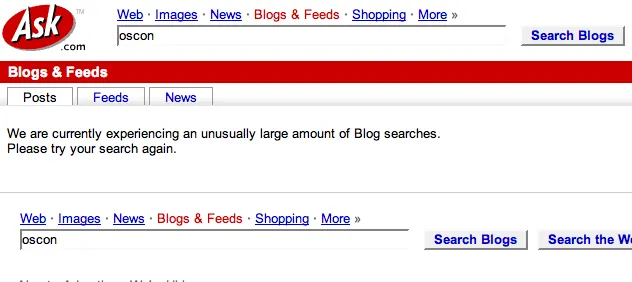Email marketing has proven itself as a solid marketing channel with enviable conversion rates. Sexier platforms like video and social media have not been able to duplicate the power of email to build relationships and drive sales.
However, now many people access their email via mobile devices like smartphones and tablets. Retailers are responding accordingly. According to Return Path, in the last three months of 2012 mobile surged ahead as the dominant platform among the top 100 Internet retail companies.
Evaluate Analytics
Marketers should take specific steps to follow their customers and prospects on mobile devices. They should seek to identify exactly which platforms they use. For example, if they read their email on mobile more than desktop computers, programmers and designers should modify the email presentation for mobile first.
The timing of email is also changing. Many companies have traditionally sent email marketing messages Tuesday through Thursday. However, with their mobile devices always in hand, consumers are checking for deals when they are shopping on Friday as well. Smart retailers will monitor their sales patterns and modify their email marketing to align with mobile access and availability.
Time of Day
Along with evaluating the day of the week, marketers should seek to identify the best time of day to send emails. At home while relaxing, consumers may be more interested in background product information. Daytime messages can showcase sales and discounts.
To make email work better for mobile, marketers can:
- Evaluate analytics to find mobile usage trends and statistics unique to their company.
- Determine the devices used by their customers, and revise email design for those platforms.
- Research whether text or HTML is preferred by clients. HTML can be overwhelming on a small screen, yet surveys may reveal customers prefer it over plain text.
- Use responsive design techniques that allow each email message to be easily read on multiple devices.
The rise of mobile is driving many changes in email. For example, Google recently revised Gmail to give users more control on multiple devices. On the desktop, categories are shown as tabs. Users select the categories they want, and can instantly click the right tab. In a mobile environment, the tabs are equally user friendly, featuring color designation and quick access to additional tabs.
High Conversions
Email marketing offers an intimacy and personal touch that other channels cannot provide. That is one of the major reasons marketers work so hard to collect email addresses from prospective customers. They know they have a much better chance of making a sale to someone on their list than a random visitor to their site.
The change to a mobile world only makes this connection stronger because mobile consumers check their email multiple times every day. By making a close evaluation of their current analytics, and adjusting email design to match customer behavior, marketers can look forward to benefitting from mobile for years to come.