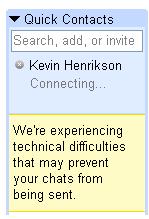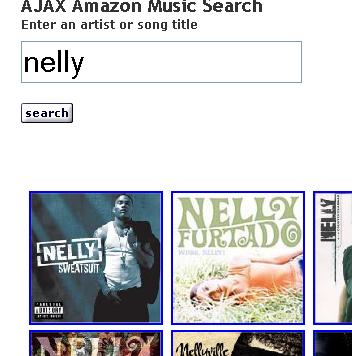I’ve noticed a few errors in gmail’s new chat interface. The gmail quick contacts are not always up-to-date. Just yesterday I got this this error message:
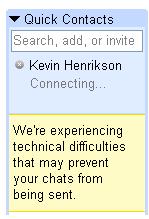
It’s a new service, so not too surprised that chat is seeing a few bumps. In fact it’s expected. I remember the first few versions of meebo(a web based chat interface for Yahoo, MSN, AOL, and Jabber), and the problems they ran into. One positive aspect of the chat problems are that gmail is unaffected. Email continues to work and is performing well. They’ve integrated it in such a way that quick contacts can fail or be unavailable (like above) but fail gracefully. Many popular web apps, even recent web 2.0 and AJAX apps don’t seem to be designed this way. They fail and fail completely. Designing AJAX apps that can handle partial failures is hard. Many of these app have deep callback stack to get the JavaScript to perform and work seamlessly. There are parallel asynchronous java script calls that need to be requested and handled in whatever order the server responds. So each piece of functionally needs to be carefully crafted to be independent and self sufficient. You need to think about how your app will act if it fails, or worse partially fails. Can it continue to work if it misses a server response or two? Can it error gracefully and continue to work when only a partial set of server functionality is available? This is especially important for companies building desktop replacement applications in which users will rely on for their day to day or even hour to hour work. So take a note from gmail and talk, build apps that are robust to temporary failures. If partial server functionality is available continue to process work and user interaction on the rest of the app. Gracefully poll the server checking for when the full functionality is returned. The error above recovered on it’s own without a reload or restart of the webapp. Impressive to say the least.
On a side note, Gmail itself has been rock solid for me ever since I started using it in June 2004. The spam filters are pretty good, but not perfect (more on that later), and it’s hard to beat the speed of the interface. It’s not the most feature rich mail or collaboration implementation out there but for a small mail volume it does a good job. Works perfect for my personal mail (40-50/day), but I’d have a hard time using it as my primary webmail client for work(200-300/day). I just get too much mail each day for gmail to be useful. It’s missing a few key features to manage extremely large daily mail volume. Saved searches and IMAP support being the first two that come to mind. I need a way to quick search on the same data multiple times a day. Labels work well to automatically categorize and simulate folders but can’t replace a rich search with the option to save. IMAP is a must have for off-line access. POP just doesn’t cut it when you want the server to be your *master* mail store.
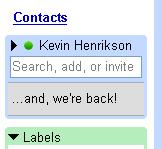 with this little gem. Hey at least they recognized they are back. Seems I’m not the only one who has had trouble with gmail recently.
with this little gem. Hey at least they recognized they are back. Seems I’m not the only one who has had trouble with gmail recently.